Leaving the Classroom
Log Out
Before leaving a classroom, please make sure to:
- Log out of the instructor station computer by clicking Ctrl + Alt + Del on your keyboard and selecting Sign Out or double-click the Log Out button on the instructor station computer desktop.
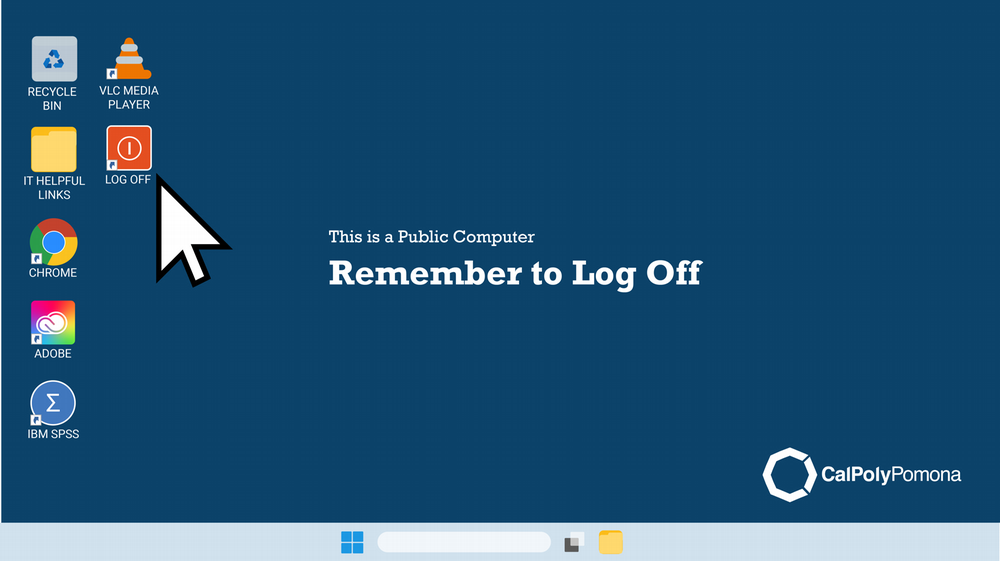
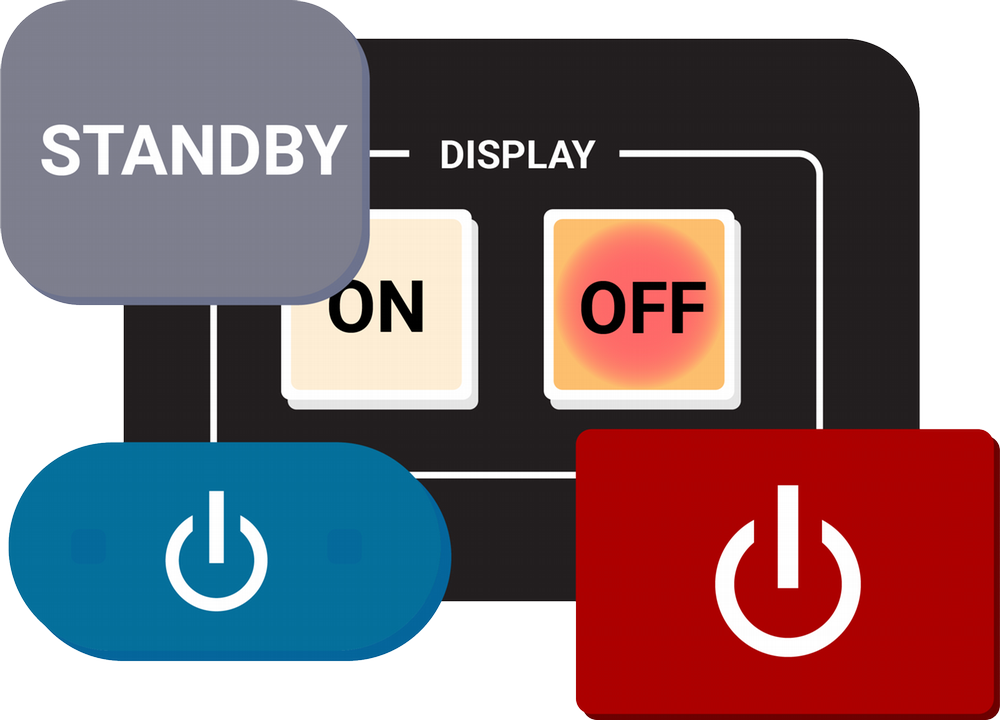
Turn Off the Projector
Turning off the projector is an important step to take before leaving any classroom as it prevents the bulbs from burning out when they're most needed.
- In rooms that use remotes, double click on the Standby button to turn it off.
- Rooms with standard button panels will have a dedicated button for shutting down the projector.
- Touch panel rooms will shut everything down by pressing the red power button on the bottom right of the touch screen.
Return Your Devices
Don't forget to return any Catchbox microphones to their chargers so they are ready to go next time someone else uses the room!
