Standard Classrooms
Standard Classrooms are the most common type you'll find around the campus. These rooms are designed to be more modern than Basic rooms, with the same teaching focus with some included niceties.
Screens, projectors, and laptop connections can be found directly on the lectern, and depending on the platform you'll have a button or a touch panel to control them.

Aside from the controller difference, determining the room profile will be important as it will also dictate what type of laptop connections can be found in the room.
If you have a laptop that doesn’t support the included cables, you can request an adapter ring from the support line by calling (909) 869-4040 or by submitting a ticket via the eHelp Support Portal.
Available Laptop Connections
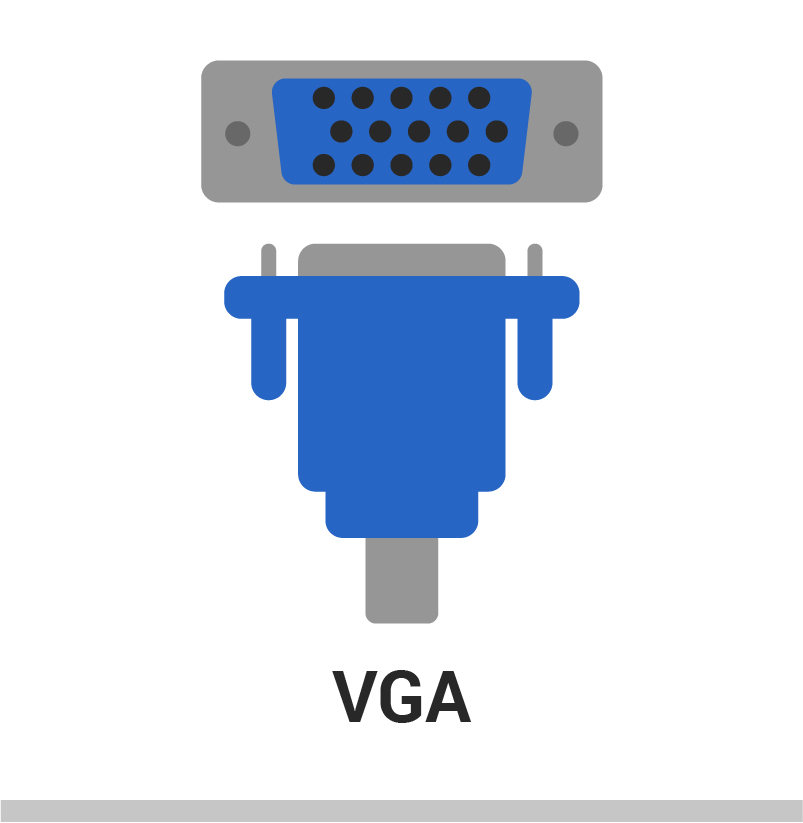
Analog
Analog connections refer to an older standard of video display cables which used analog video feeds to transfer data. VGA was the standard connection type used by CPP and can still be found in some classrooms. Visit the Laptop Connections Page for more information on how to connect your personal computer.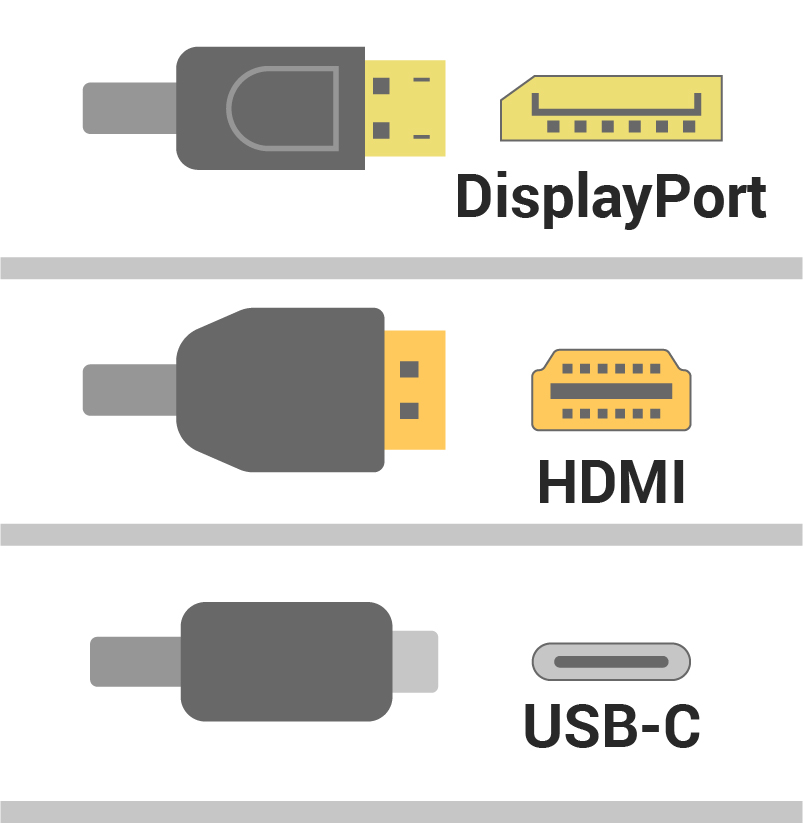
Digital
Digital connections are the current standard for transferring video data within a classroom, and are the most common as many rooms have either been retro-fitted or updated completely to fully support it. For more information on connecting personal devices and setting up the projector, please visit the Laptop Connections Page and the Projector Inputs Page.Additional Devices

Webcam Support
While these types of rooms aren't designed with a hybrid modality in mind, they can still be used to host hybrid classrooms that are primarily covering topics in PDF documents or PowerPoints that don't require collaborative student participation with the use of an included webcam. To learn more about hosting hybrid classes in standard rooms please visit the Hosting Zoom Classes Web Guide for more information.