To view memos select the memorandum tab:

At the top of the section it will show a list of memos generated for the appointment with the subject, recipient, and sender:
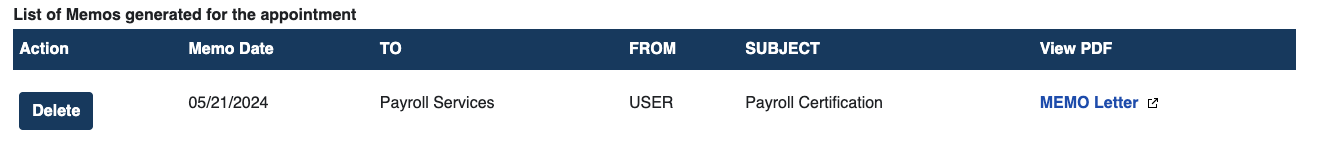
To delete a memo select the  button to remove that memo from the appointment.
button to remove that memo from the appointment.
To create a new memo go to the insert new memo section:
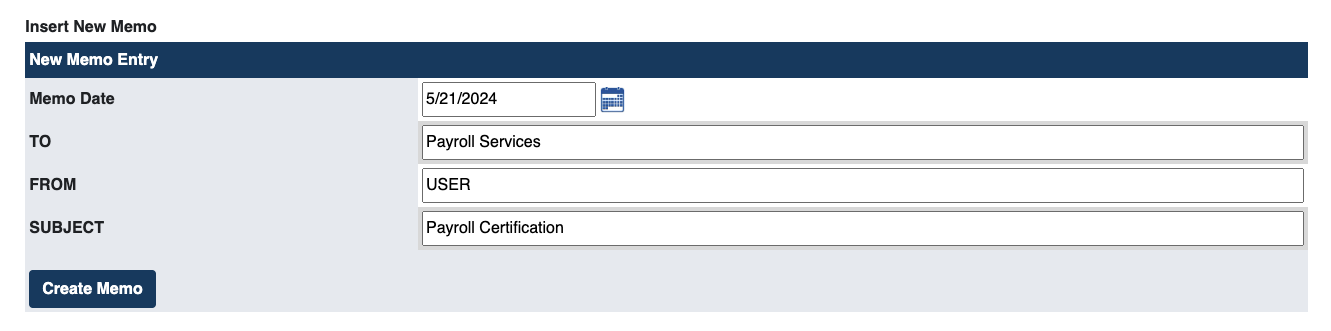
You can change the memo date by selecting the calendar icon or changing the text input for the date.
You can also change the recipient, sender, and memo subject by adjusting the corresponding text fields.
Once the memo entry details are entered select the  button.
button.
The memo list will reflect the newly created memo.