Declaring A Major Guide
Major Declaration Requirements
Use the tool below to understand the requirements you need to meet to declare your major.
The tool explains the requirements you need to meet to declare a major.
If you meet the requirements, you can now submit the Change of Major e-form.
The form is available on the Registrar's Office website, under Registration/Records Forms. The form is called Change of Major or Option Form (E-Form.)
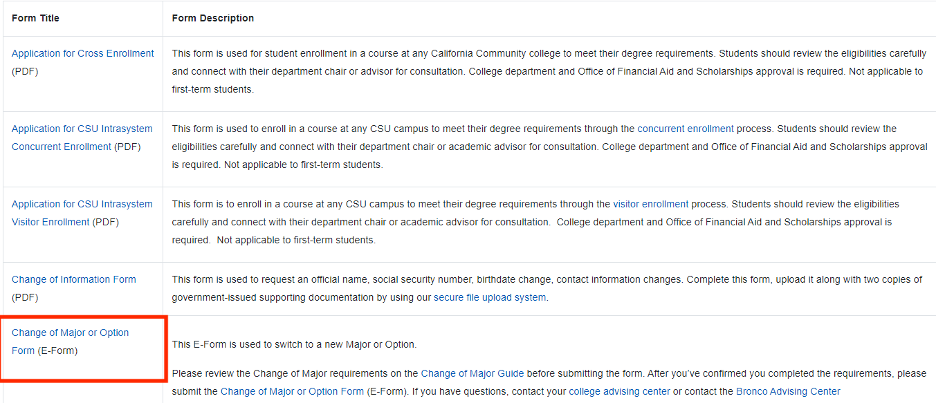
Use your MyCPP login information to access the form. The form works best on a computer using the Chrome or Firefox browsers.
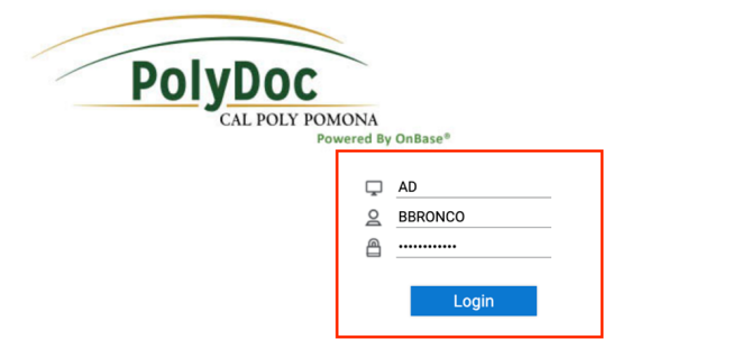
To complete the Change of major E-form, you will need to have your CPP Unofficial Transcripts open:
- Head to MyCPP and log in using your BroncoName and password. Click on your Student Center icon.
- In your BroncoDirect Student Center, select “Transcript: View Unofficial” in the Academics section drop-down menu.
- Select “View report” to generate your Unofficial Transcript. You may need to tun off your pop-up blocker to see it.
- To find your unit count, Major GPA, CPP GPA, Cumulative or Overall GPA, head to the last page of your Unofficial Transcript.
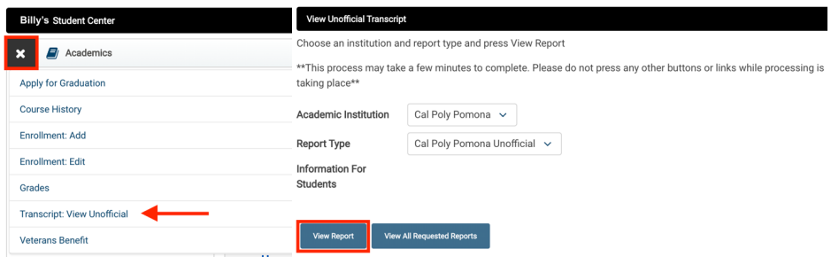
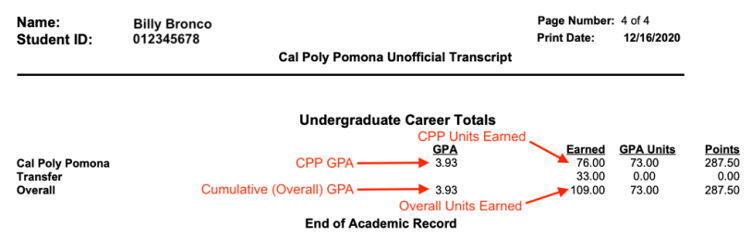
The “Student Information” Section: Complete all of the items with a red asterisk. Only the “Major GPA” should be left blank. This is where you'll use the info from your transcript.
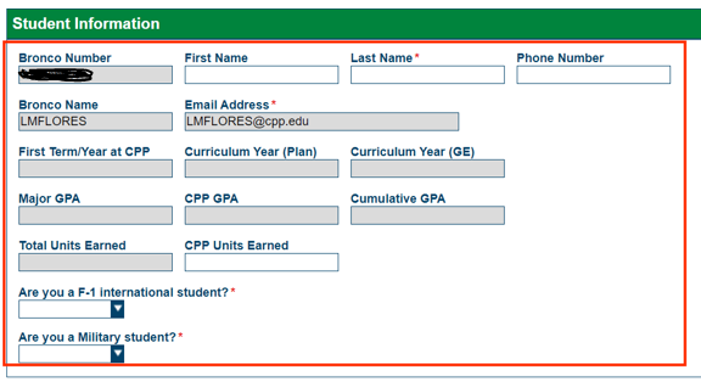
The “Type of Major Change”: Choose “Declare Major/Option for first time”.

The "Change of Major/Option”: There are a few notes for this section:
- Leave the Current Option blank.
- Select your new major in the New Major Requested box.
- If your Major has an Option, you MUST select the Option when you fill out this E-form! For example, these majors have Options: Business Administration, Kinesiology, Nutrition, Liberal Studies, etc.
- Select the current term and year for Proposed Term/Year of Change.
- Type a reason for the change in the Reason for this Change box. For example, "I am currently an Undeclared student and after advising sessions, I have decided I want to declare the _____ major."
- If you have met with the Department Chair or attended a Change of Major Meeting/completed a Canvas Change of Major module, include it in this box.
- Click the box in the understanding before you submit the E-Form.
- In the last section of the Change of Major or Option E-Form, it asks for attachments. No attachment is needed.
- When you have completed every section, you can click on Save/Submit.
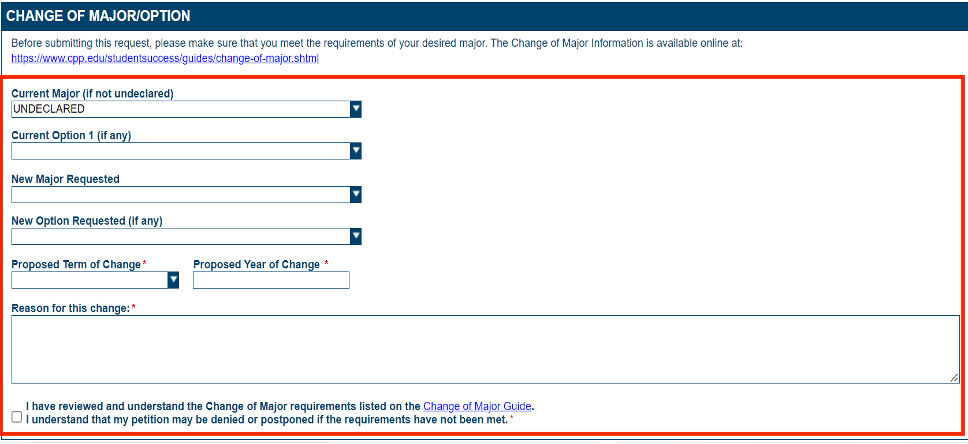
Contact the Undeclared Advising Program with any questions you may have about this process:
advising@cpp.edu