How to Apply
How to Apply for the Certificate Program
Step 1: Create an account for CSU Apply (https://www.calstate.edu/apply)
Step 2: Complete your profile. For the additional "Extended Profile", refer to the next section for details.
Step 3: Once you have completed your profile, you will be taken to the "Add Programs" page, then go to the search bar, type in "Cal Poly Pomona" and perform search.
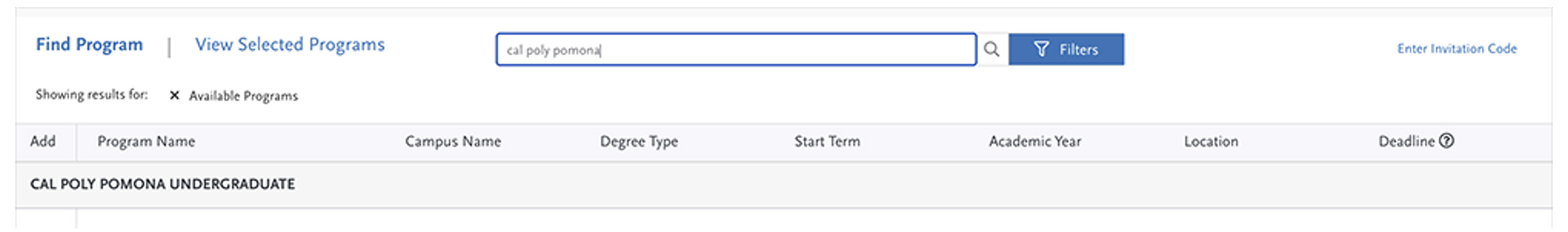
Step 4: Choose the "Business Administration - Information Security Global Access Certificate" option by clicking the plus sign (+) on the left-hand side.
Step 5: Proceed to complete your application.
How to Complete Extended Profile in Cal State Apply
Depending on whether you are an undergraduate student or a graduate student, the steps are different as follows:
If you are an undergraduate student applying for the certificate program:
Step 1: Choose the option for "First Bachelor's Degree" as shown below.
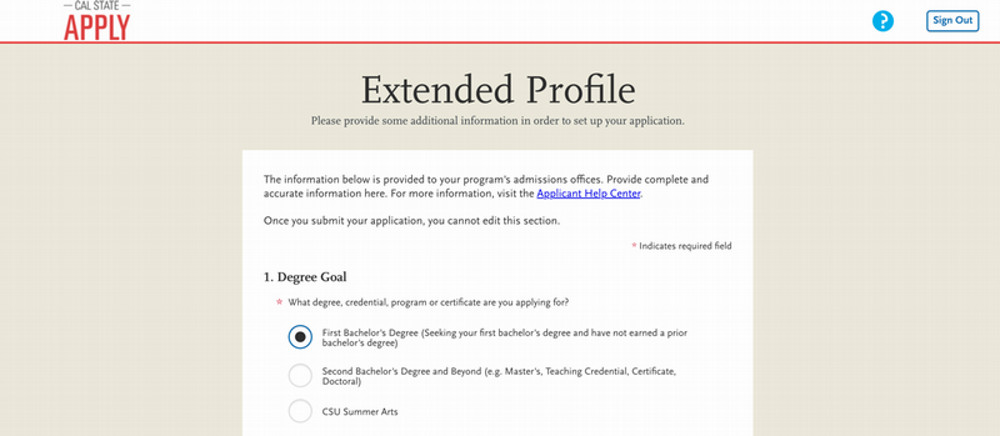
Step 2: Select the option of "Transferring from a community college or four-year institution".
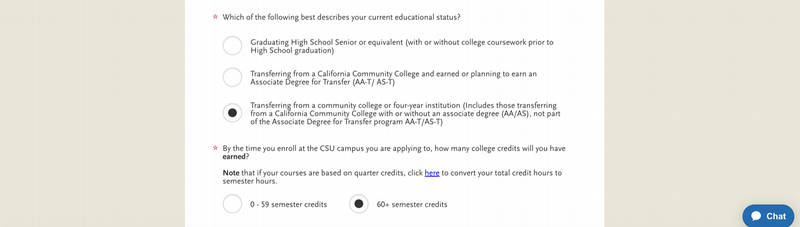
Step 3: Search for the Certificate program: in the search box, type in Cal Poly Pomona and perform a search.
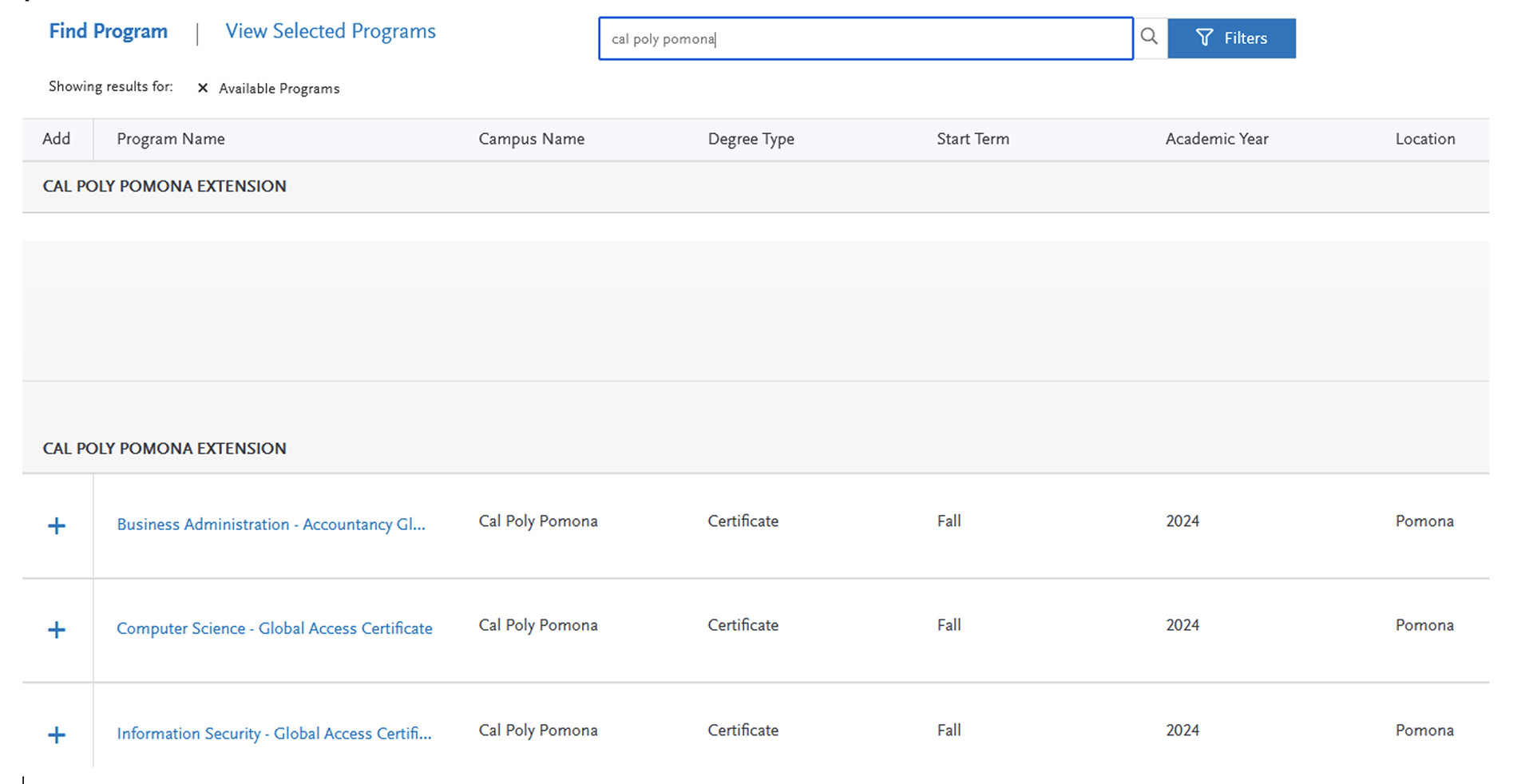
Step 4: Choose the certificate program and proceed with the application.
If you are a graduate student applying for the certificate program:
Step 1: Choose the option that notes "Second Bachelor's Degree and Beyond"

Step 2: Under "Degree Goals", select "Certificate"

Step 3: Search for the Certificate program: in the search box, type in Cal Poly Pomona and perform a search.
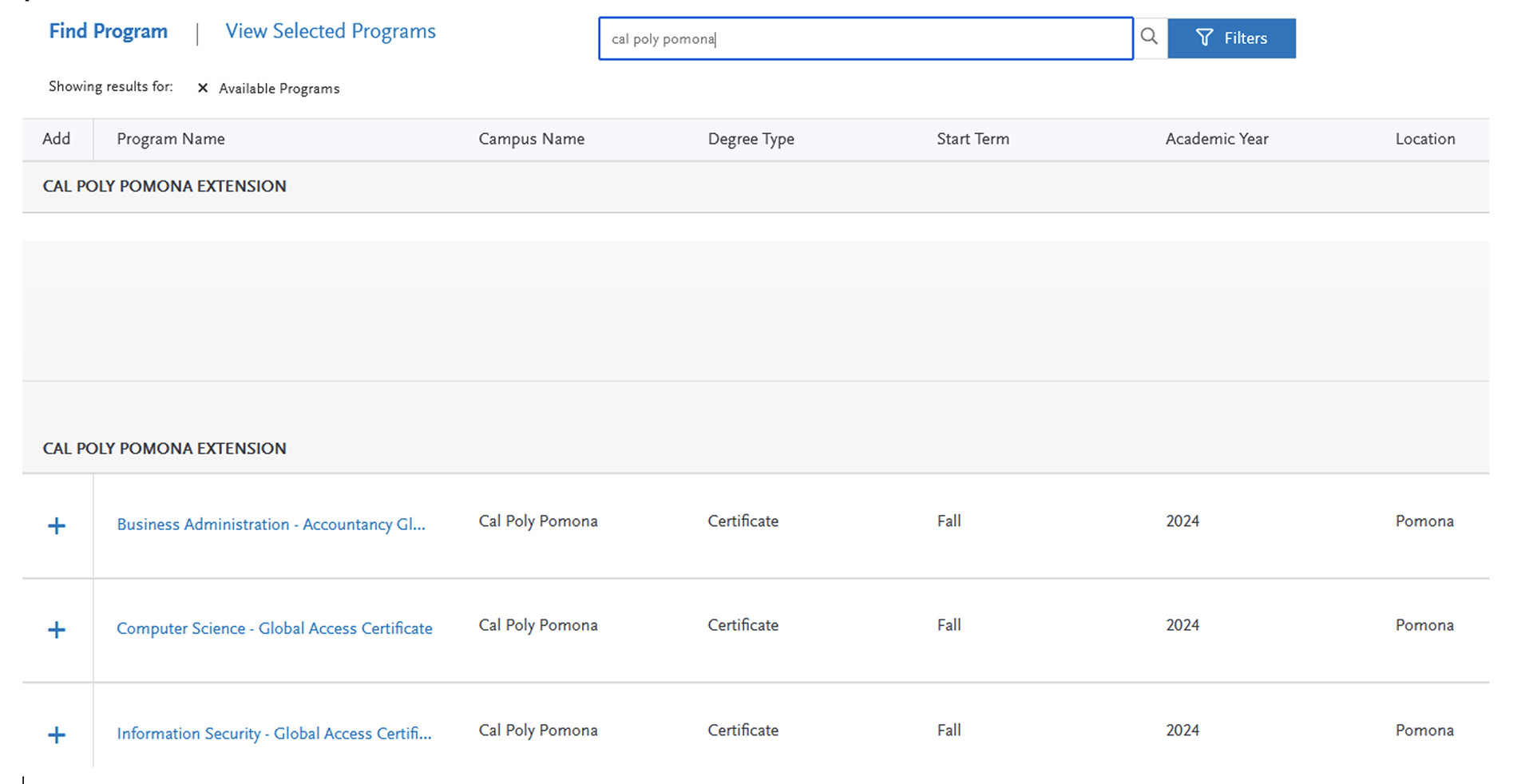
Step 4: Choose the certificate program and proceed with the application.
CPGE Footer

3801 W. Temple Ave.
Bldg 220C-140
Pomona CA 91768
https://www.cpp.edu/cpge
Phone: 909-869-2288
Email : CPGEinfo@cpp.edu
Office Hours:
Monday – Friday 8:00 AM to 5:00 PM

