Maximizing User Engagement by Designing a Dynamic Survey with Qualtrics
Dynamic Survey with Qualtrics
The Center for Customer Insights and Digital Marketing presents a workshop on how to maximize user engagement by designing a dynamic survey with Qualtrics. This workshop is presented by the CCIDM’s Customer Insights Analyst, Mitchell Robertson. Qualtrics is an online survey tool for building surveys, distributing surveys, and analyzing responses. In the workshop, Mitch starts with some basics such as how to access your CPP-licensed qualtrics account as well as some basic functions that Qualtrics offers. More importantly, he demonstrates how to create a survey to maximize participants’ positive user experience and to engage with the participants by making the survey interactive.
Follow the instructions here to set up your Qualtrics account through CPP.
Learning Outcomes
- Know how to get started in Qualtrics
- Explain how to establish credibility and gain trust from participants using a cover page
- Design the survey to filter out participants who are not eligible for the survey
- Improve engagement with participants by avoiding irrelevant questions
- Make the survey responsive to the participants’ previous responses
- Explain how to eliminate question choice location bias
- Be familiar with Qualtrics menus and functions
Check below to view the video!
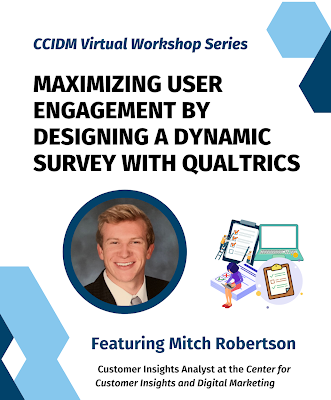
Relevant Links and Code:
Answer banks for easier transfer: https://docs.google.com/document/d/1yl8Ah2kbtwosyHAgNqea4uu4NLjSVJHxS-bawU3Q8HU/edit?usp=sharing
https://www.linkedin.com/in/mitchell-robertson-4935ba192/
https://www.cpp.edu/cba/customer-insights-lab/resources/qualtrics.shtml